The following requirements apply to ‚flow-through components‘ in Smap3D Piping for SOLIDWORKS®, i.e. for components which are inserted between pipes and through which some medium should flow.
These are components such as ‚bends‘, ‚tees‘, ‚flanges‘, etc.
![]() Each possible connection on a component needs an ‚INPUT_POINT‚, an ‚OUTPUT_POINT‘ and an ‚OUTPUT_AXIS‘.
Each possible connection on a component needs an ‚INPUT_POINT‚, an ‚OUTPUT_POINT‘ and an ‚OUTPUT_AXIS‘.
The proper coordinate systems and axes can be created easily using Coordinate System Wizard.
Example:
A tee has three ways it can be attached to a pipe. Therefore there are three input and three output points.
Each connection must have an ‚INPUT_POINT‘, an ‚OUTPUT_POINT‘ and an ‚OUTPUT_AXIS‘.
This means that a tee prepared for use in Smap3D Piping contains 6 coordinate systems altogether (3x INPUT_POINT and 3x OUTPUT_POINT) and 3 axes (3x Output_AXIS).
![]() The X-axis of each coordinate system must always point in the direction of the INPUT or OUTPUT.
The X-axis of each coordinate system must always point in the direction of the INPUT or OUTPUT.
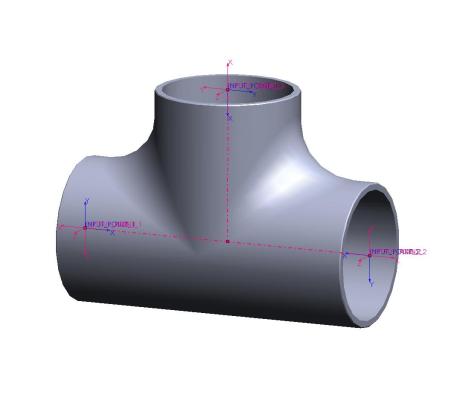
Since Plant Design 2016 you can use the Component Wizard for an easy and fast creation of such components:
The Component Wizard
 Druck
Druck
