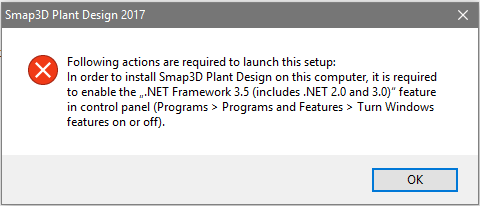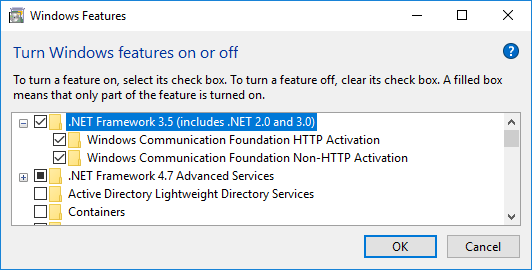Since Microsoft made changes to the old .NET Framework 3.5 components in the Windows 10 operating system (Creator Update in April 2017), it is no longer possible to install or activate these components separately on a Windows 10 computer via external installation routines.
However, as Smap3D Plant Design requires these .NET Framework 3.5 components for the Smap3D PartFinder (PDM 9.6), the Plant Design installation routine now has a built-in test to determine whether these components are already installed/activated on the active computer.
If the following message occurs during Smap3D Plant Design 2017 installation on a Windows 10 computer, the installation cannot be carried out until a user/administrator has manually activated or installed the required .NET Framework 3.5 components.
On a Windows 10 computer, .NET Framework 3.5 is activated manually via:
Control panel > Programs > Programs and Features > Turn Windows features on or off
In the dialog shown, a checkmark must be placed for all three yellow-marked options.
Complete the dialog with OK to fully install or activate .NET 3.5 for Windows 10:
 Druck
Druck